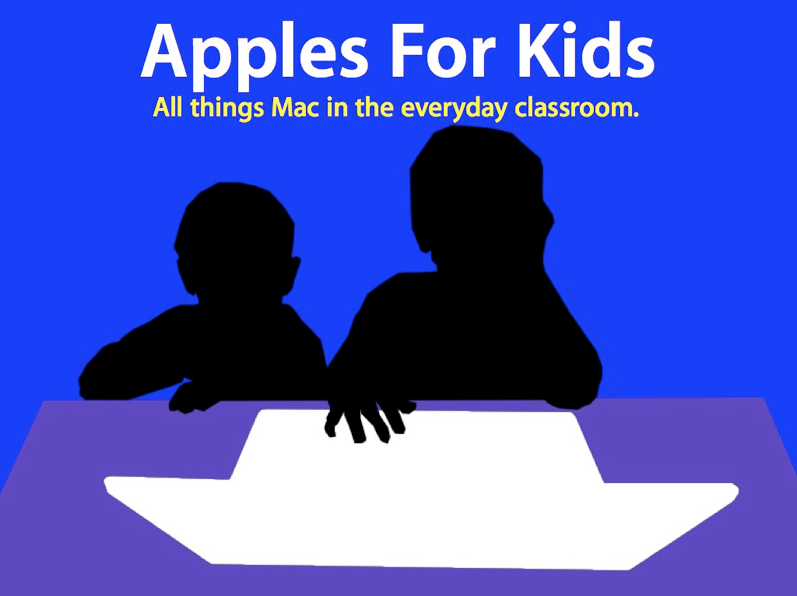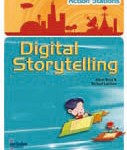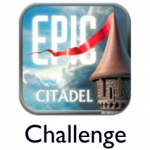Posts tagged iPad
What Does Challenge Based Learning Look Like?
Jun 17th
IMPORTANT: Please read this post and take a moment to leave a comment and share where in the world you are from. We would like our students to share in the ways their work has impacted upon other communities around the globe. Thank you.
So what does Challenge Based Learning look like?
There is a great deal of interest surrounding Apple’s Challenge Based Learning program due to its potential for creating authentic learning experiences for students. But what is it really? How is it structured? What are the benefits? How do you go about it?
Representatives from Ringwood North Primary School in Melbourne, Australia were lucky enough to be invited to Dallas, Texas in January 2011 to attend a Challenge Based Learning Project with schools from the USA and Canada. To be able to collaborate and work with so many talented and dedicated educators was an amazing experience. But this was only the beginning of our journey.
We were faced with implementing a new program that we were still coming to grips with, a program that needed to cater for 138 Year 5/6 students, kicking off at the very beginning of a school year, a new teaching team and a new building. While waiting for leases and equipment to be finalized, this project was completed without desktop computers or projectors/screens. Fortunately our students have their own iPads - so this really was testing what was possible with these new devices.
We decided to focus on the Big Idea of ‘Resilience’ and after much questioning, came to the Essential Question of ‘How do communities overcome adversity?’ With so many devastating natural distasters occurring in Australia at the time, we felt it was important that our students investigate this topic. In a time of great adversity, the human spirit often shines, and out of something horrible, there are stories and examples of strength and bravery. The final step was to issue a challenge, a statement - ‘Help a community recover from a natural disaster.’
From this point, student groups brainstormed ‘Guiding Questions’ and developed activities to investigate the answers. They then presented their findings to one another.
We setup collaborative working spaces in Edmodo, which was a vital ingredient. This space allowed our students to easily collaborate, share ideas, links, resources and ask one another, not just the teachers, for help. This allowed them to work on the projects when they got the chance to. The way our students are now working within this secure space is amazing. They are taking care with their spelling and punctuation, while being supportive, resourceful and creative - all the while learning about the etiquette of working in a digital environment.
Students then present a number of proposals for their solutions. We set up an interview space where they would run through their ideas, how they were going to measure their successes and what were the steps they needed to work on next. We used Google Docs for sharing these solutions with the students and other groups to ensure we knew where all of the groups were at.
Online galleries were used to share images and videos. Teachers and students became experts at gathering a variety of data, from work samples via the student ePortfolio or website they created, to photos and videos of student learning in progress, to audio and video reflections by the students.
There was such a variety of solutions embarked upon, it was truly inspiring. The students had creative and exciting ways of tackling the challenge - most of which we as teachers would not have come up with or thought possible. Digital books, websites, friendship bracelets, murals, artworks, tree planting ceremonies, bake sales, and book collections were just some of the solutions the students were responsible for.
Once their solutions were implemented, the students began to piece together the evidence of their learning and their experiences to create reflections on their content, process and product.
The key to the project is the questioning and investigation that takes place prior to any solution being implemented. The process is just as important as the content and any product that is produced. Getting our students to reflect along the way and not just at the end of the challenge was also an important part of their projects.
Another key focus is on challenging and supporting the students, getting them to take responsibility and being aware that they may not reach their ultimate goal. This in itself is a lesson to be learnt. If we didn’t complete our challenge, why not? What needs to be done next time to ensure it is achieved?
We have created this film as a snapshot of our journey over the first term through our involvement with Apple’s Challenge Based Learning Pilot Program. This movie was a part of the requirement of being in the program, but has proved to be an amazing snippet of how our students approached this task. It does not have every challenge covered, as it would have turned into a feature film! But hopefully, even with its shaky camera work and rough edges (which was captured and collected by both students and teachers), it manages to capture the spirit of what CBL is all about.
We are so proud of the way our students approached this challenge, and the way in which they have become more aware of life beyond themselves. Their collaborative work, leadership skills and desire to succeed was inspiring. More importantly, it has been the fact they now realise they can do something to help those more unfortunate than themselves, even though they are still in primary school.
Congratulations to our talented students, dedicated teachers and supportive parent community for their enthusiasm and support with this program.
Kids can make a difference!
Technical Stuff:
I have had a number of people ask about the actual making of the movie. Out of interest, the movie was made using flip cameras, iPhone , and a Sony HD camera, the video was edited in iMovie 11 and the music recorded with Garageband. The last music track was my first go at recording real instruments in Garageband on the iPad. Using an iRig, I recorded 4 guitar tracks, a bass guitar track, and then added the drums. The last track took about 20 minutes to finish. Love the iPad!
Read Me Stories - more than just picture books
May 17th
Here is an amazing resource for the iPad. And free of course!
‘Read Me Stories’ provides a new picture book story, with narration, every day. Your child can enjoy following the story with the narration, or read it to themselves by turning down the audio.
Yet this app provides endless opportunities for being extended in the classroom with students being able to capture images of their screen by holding down the ‘Home’ button and ‘Power’ buttons. They could;
- produce their own version of the books using ‘Keynote.’ Use the ‘Dictionary/ Thesaurus’ app to help find new words to edit the text.
- produce their own comic strips of the stories by importing pictures into the ‘Strip Design’ App.
- incorporate the above apps and then import them into ‘Reel Director’ or iMovie. This would allow the students to record their own voice overs!
- create a ‘mash’ of pages from different books. That is, take pictures of the pages before the text appears, then create your own story from a variety of different books.
- use the filters in ‘Photopad’ or ‘Strip Design’ to create a different look to the images.
- share your new creations with students in other year levels. Our Year 6 / Buddy Program would be perfect for this.
So, a great app and some ideas for how it may be used creatively in the classroom. Enjoy!
Read Me Stories - Children’s books for iPhone, iPod touch and iPad on the iTunes App Store.
Apples For Kids - Episode 8
Mar 26th
Apples For Kids is back! Episode 8 is done. Challenge Based Learning, iPads, Apps

An ‘Epic’ Experience With ‘Epic Citadel’
Jan 17th
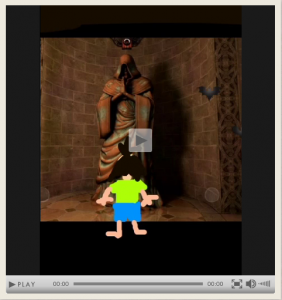 Having the opportunity to reflect upon the ‘Epic CItadel’ Challenge that we undertook in 2010, we achieved a number of unexpected outcomes throughout the course of the program. We set out initially to explore the use of iPads as a creative tool for digital storytelling through the use of games and a wide variety of apps.
Having the opportunity to reflect upon the ‘Epic CItadel’ Challenge that we undertook in 2010, we achieved a number of unexpected outcomes throughout the course of the program. We set out initially to explore the use of iPads as a creative tool for digital storytelling through the use of games and a wide variety of apps.
Yet, as the project developed, it became more about the connections being made through the use of technology. Students and teachers from opposite sides if the globe collaborating on this project, sharing ideas, providing feedback for one another’s work, and as a teacher, having the opportunity to work with other enthusiastic educators - although we have never actually met!
At the recent Learning Without Frontiers Conference held in London during January 2011, Time Rylands (@timrylands), well known for his work with game based learning, highlighted the use of Epic Citadel as a tool for creative storytelling.
During a busy week, Tim also presented with Simon Widdowson (@xannov) and Kevin McLaughlin (@kvnmcl), another two of our talented contributors to the challenge, to share their experiences with educators at BETT. I have no doubt all in attendance would have been blown away by the quality and creativity of the students work, as well as been inspired by the enthusiasm and dedication of Tim, Simon and Kevin.
It has been exciting to see the interest in this project, and where schools in other parts of the world have taken this challenge. It has provided many memorable teaching moments in my class, as my students shared in the successes of their English colleagues, enjoyed making comments on their work, and sharing their own ideas with people from all over the world.
So, a big thankyou and congratulations to everyone who has been involved in the project. I feel it has highlighted what our students can achieve when we promote curiosity, creativity and collaboration in the classroom.
‘Getting Started With iPads’ Professional Learning Session
Nov 27th
Everyone is talking about the iPad, its features and how to actually implement it in a school. There are many schools out there looking at the device and considering it for next year, but with the iPad still being in its infancy in education, do you put your schools funds behind it or not?
Ringwood North PS is running a small, relatively informal session on our experience with the iPads on a 1:1 basis and management of 150 devices. We are going to go through the good, the bad and the ugly, discuss options for implementing them in your school as well as look at how our approach to learning has changed, as well as examples of student work.
So if you are interested, or know someone who may be, please print the flyer below and follow the instructions.
**The session is limited to 30 places in order to be of maximum benefit for the participants.
Flipping Awesome! Flip Camera & The iPad
Nov 26th
Today a number of students at my school began a ‘Web Elements Project’ with Tony Richards from ITmadeSImple. In this project, the students will be developing a variety of tutorials for teachers and students across the state of Victoria. These resources will eventually be made public for everyone to share. A great idea.
The students enjoyed working with Tony and demonstrated how competent and creative they are already with their iPads. I was very proud of their efforts.
One big discovery that we made was the new update to the iPad (4.2) allows you to upload your video footage from the flip camera straight onto the iPad via the USB connector. So what? This is a massive deal as we do not need to bother with transferring or converting big movie files via a service like Dropbox in order for the students to start editing the footage. Within moments, the students were editing the footage they had just shot.
On a more disappointing note, we found the Blue Yeti USB microphone no longer works. Very disappointing for all of those owners wanting to record audio straight onto their iPads.
It wan great to share this geeky moment with Tony. We really enjoyed working with him today and look forward to catching up with him again next year.

A First Look: iOS 4.2 on iPad
Nov 23rd
First Look: iOS 4.2 on iPad - Software - Insight.
When you first turn on your updated iPad, it all looks the same. But with some closer analysis, there are some great additions to the software.
This article from ZDNet is a really good summary of some of the new features added to the latest update of the iPad. There is a picture with some text below describing the new feature.
The kids at school will be pumped to know one of our favourite apps, ReelDirector, now allows you to copy across music from your music library into their creation. This means podcasts and movies can now have a soundtrack easily added. This was one of the most frustrating things for us with the iPad.
As new features are discovered, we will let you know. Or, even better, if you find something new, please add a comment to this post.
In A World..
Nov 21st
As part of the ‘Epic CItadel Challenge’ students at Ringwood North Primary School have been creating stories utilising a free application called ‘Epic CItadel’ and the variety of tools on the iPad to create their own stories. Epic Citadel is an immersive world where students can explore and then screen capture their own images.
We have been sharing our stories with schools from all over the world at our ‘Epic CItadel Challenge’ website, and enjoying reading their stories as well. Check out the website here and leave a comment if you can.
A big thanks to Simon (@xannov) for working with his students at Porchester Junior School in England on this task and sharing his talents. There is something pretty special about being able to collaborate and share your experience with another teacher and group of students at the other end of the globe. Our students have thoroughly enjoyed following their progress and sharing their stories as well.
It would be great to have even more schools contributing their final products to the website. If you are interested, please visit the website or contact me.
Simon put us onto the ‘InAWorld..Drama’ app, and while not free, has created some entertaining stories.
Check out an example I quickly made to demonstrate what you can do with this app.
Enjoy!

Please Apple, no camera in the iPad!
Nov 19th
Yes, you read correctly and l know there will be some raised eyebrows, but let me explain.
Our school has recently become a part of the Victorian iPad Trial in Melbourne, Australia. We currently have up to 140 devices on a 1:1 program with our Years 4 & 5 students. They have access to the devices 24/7 and so far, the majority of the experience has been extremely positive.
As educators, one of our biggest priorities is keeping our children safe. While I used to be a bit skeptical, a 1:1 program provides the best opportunity for our students to learn the positive and negative aspects of technology. It provides our students with the chance to experience the power of the device, but also, and more importantly, the opportunity to guide them through what is a daunting new world.
In a real partnership with parents, primary/elementary schools have a chance at helping students to form responsible and safe habits when using technology, as well as empowering them to know what to do if something is not going as they would like. In my opinion, once you hit your teens, it is too late to start forming these habits.
I recently attended a Cybersafety information evening at my son’s school, presented by a friend who is a police officer and has worked in this specific area. I encourage all educators to attend one of these sessions run by a real officer with real scenarios. While I was aware of many of the issues, there were some that were real eye-openers, which also reiterated to me what an important responsibility we have when encouraging our students to utilise this technology.
He indicated one of the most difficult issues to control is the way in which adolescents are using the technology to share images. In saying that, imagine having to deal with the issues an in-built camera on the iPad will pose for schools? One silly photo taken and emailed, or uploaded to Facebook or YouTube = a digital tatoo for life!
While I sat in the presentation, confident the weekly sessions our school runs on Cybersaftey and the focus we have placed on informing our students and parents on their responsibilities, I was encouraged by the lack of a camera in the iPad. There are a number of ways students and teachers can share images for school work which can be accessed and used on the iPad, but the fact there is no camera immediately available on the device is was rather comforting.
Many schools utilising the in-built cameras on iPhones and iPods at school no doubt find them to be a welcome addition. But many of these devices are held by schools and returned at the end of the day. I would be interested to hear of any schools allowing students to have possession of such a device on a 24/7 basis and how they are managing them.
So, of course I see the benefits of an in-built camera in the iPad, but I encourage educators to stop and think of the implications it could have for the use of this device in schools. I think it is a topic worth reflecting on.
Have you considered the implications this feature could have on the students at your school?