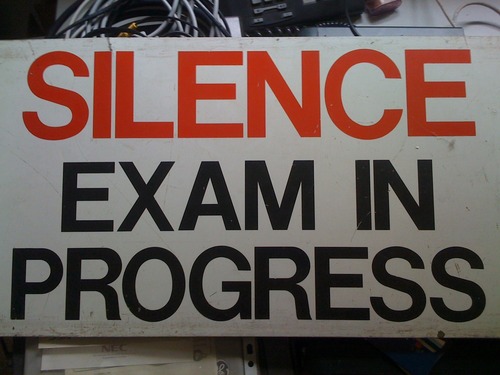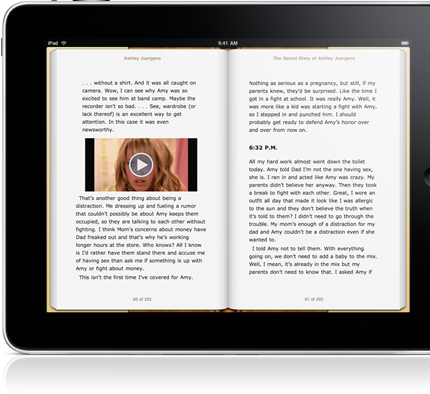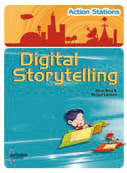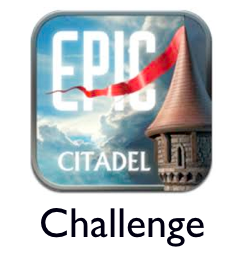Teachers as Learners
Reading and commenting on what other people are saying about education and learning.

Apples For Kids - Episode 9 - Share Them Apples!
0The ‘Apples For Kids’ podcast has taken a different path and is wanting to get teachers, students, educational leaders and app developers to contribute to the podcast.
Record a 60 second audio file of an idea, review or suggestion for something you are using successfully in the classroom. Then email it to me for inclusion into the podcast. It will be great to hear of your creative ideas and hopefully get some regular contributors.
Have a listen to episode #9 then visit http://applesforkids.org/archives/377 to get more information on how to contribute.
Looking forward to your input.
What Does Challenge Based Learning Look Like?
10IMPORTANT: Please read this post and take a moment to leave a comment and share where in the world you are from. We would like our students to share in the ways their work has impacted upon other communities around the globe. Thank you.
So what does Challenge Based Learning look like?
There is a great deal of interest surrounding Apple’s Challenge Based Learning program due to its potential for creating authentic learning experiences for students. But what is it really? How is it structured? What are the benefits? How do you go about it?
Representatives from Ringwood North Primary School in Melbourne, Australia were lucky enough to be invited to Dallas, Texas in January 2011 to attend a Challenge Based Learning Project with schools from the USA and Canada. To be able to collaborate and work with so many talented and dedicated educators was an amazing experience. But this was only the beginning of our journey.
We were faced with implementing a new program that we were still coming to grips with, a program that needed to cater for 138 Year 5/6 students, kicking off at the very beginning of a school year, a new teaching team and a new building. While waiting for leases and equipment to be finalized, this project was completed without desktop computers or projectors/screens. Fortunately our students have their own iPads - so this really was testing what was possible with these new devices.
We decided to focus on the Big Idea of ‘Resilience’ and after much questioning, came to the Essential Question of ‘How do communities overcome adversity?’ With so many devastating natural distasters occurring in Australia at the time, we felt it was important that our students investigate this topic. In a time of great adversity, the human spirit often shines, and out of something horrible, there are stories and examples of strength and bravery. The final step was to issue a challenge, a statement - ‘Help a community recover from a natural disaster.’
From this point, student groups brainstormed ‘Guiding Questions’ and developed activities to investigate the answers. They then presented their findings to one another.
We setup collaborative working spaces in Edmodo, which was a vital ingredient. This space allowed our students to easily collaborate, share ideas, links, resources and ask one another, not just the teachers, for help. This allowed them to work on the projects when they got the chance to. The way our students are now working within this secure space is amazing. They are taking care with their spelling and punctuation, while being supportive, resourceful and creative - all the while learning about the etiquette of working in a digital environment.
Students then present a number of proposals for their solutions. We set up an interview space where they would run through their ideas, how they were going to measure their successes and what were the steps they needed to work on next. We used Google Docs for sharing these solutions with the students and other groups to ensure we knew where all of the groups were at.
Online galleries were used to share images and videos. Teachers and students became experts at gathering a variety of data, from work samples via the student ePortfolio or website they created, to photos and videos of student learning in progress, to audio and video reflections by the students.
There was such a variety of solutions embarked upon, it was truly inspiring. The students had creative and exciting ways of tackling the challenge - most of which we as teachers would not have come up with or thought possible. Digital books, websites, friendship bracelets, murals, artworks, tree planting ceremonies, bake sales, and book collections were just some of the solutions the students were responsible for.
Once their solutions were implemented, the students began to piece together the evidence of their learning and their experiences to create reflections on their content, process and product.
The key to the project is the questioning and investigation that takes place prior to any solution being implemented. The process is just as important as the content and any product that is produced. Getting our students to reflect along the way and not just at the end of the challenge was also an important part of their projects.
Another key focus is on challenging and supporting the students, getting them to take responsibility and being aware that they may not reach their ultimate goal. This in itself is a lesson to be learnt. If we didn’t complete our challenge, why not? What needs to be done next time to ensure it is achieved?
We have created this film as a snapshot of our journey over the first term through our involvement with Apple’s Challenge Based Learning Pilot Program. This movie was a part of the requirement of being in the program, but has proved to be an amazing snippet of how our students approached this task. It does not have every challenge covered, as it would have turned into a feature film! But hopefully, even with its shaky camera work and rough edges (which was captured and collected by both students and teachers), it manages to capture the spirit of what CBL is all about.
We are so proud of the way our students approached this challenge, and the way in which they have become more aware of life beyond themselves. Their collaborative work, leadership skills and desire to succeed was inspiring. More importantly, it has been the fact they now realise they can do something to help those more unfortunate than themselves, even though they are still in primary school.
Congratulations to our talented students, dedicated teachers and supportive parent community for their enthusiasm and support with this program.
Kids can make a difference!
Technical Stuff:
I have had a number of people ask about the actual making of the movie. Out of interest, the movie was made using flip cameras, iPhone , and a Sony HD camera, the video was edited in iMovie 11 and the music recorded with Garageband. The last music track was my first go at recording real instruments in Garageband on the iPad. Using an iRig, I recorded 4 guitar tracks, a bass guitar track, and then added the drums. The last track took about 20 minutes to finish. Love the iPad!

Scooping the web - Challenge Based Learning Resources
0
Challenge Based Learning Resources | Scoop.it.
Several months ago I came across a program still in beta called ‘Scoop.it.’ Rather than shout out straight away, I thought I would give it some time to see if I continue using the program. After several months, and a few improvements later, I am still a keen user of Scoop.it!
So what is it? Basically, it is a form of visual bookmarking tool, but that is really underselling its variety of uses. The social nature of this program and its extensive search functions is what sets this tool apart from others.
Scoop.it allows you to create a ‘site’ where you can store links to resources. It has the capacity to search key terms from social media sites such as Twitter, Youtube, Digg to name a few, which can then be easily added to your page. It also allows you to ‘follow’ and other people’s ‘scoops’ and even offer recommendations for their page.
One of the big advantages for me is the visual nature of the page. You can easily insert images to represent each site, add a description of the resource and choose the size and layout of the link in your ‘site.’
I have been using Scoop.it for a variety of situations;
- gathering resources shared from the tweet stream when in a conferences. You can easily ‘scoop’ links from hashtags and add them to a site you create for the conference. You can then share this collection of links with everyone. Better yet, other Scoop.it members could even add to your page! Rather than all having our own collection of links, we can share and recommend links to one central place
- creating visual bookmarks for our primary school students. One link added to our school website and there is a huge library of links for the students and teachers to explore. The visual nature of it makes it easy, even for our Preps, to find what they are after
- creating a library of iPad apps for our iPad trial at school
- creating collections of resources for further reading and research
- sharing links as I post them to Twitter and now even WordPress
- following other people’s Sccops
I have linked this page to my library of ‘Challenge Based Resources’ that I have started to collect so as to give you an idea of what it can do. I look forward to sharing links with you, and receiving some recommendations from you, if you join Scoop.it!

DEECD Innovation Showcase 2011
0DEECD Innovation Showcase 2011 - RNPS iPad Trial.
Students from Ringwood North Primary School attended the ‘Department of Education and Early Childhood Development’s’ Innovation Showcase last week. Our students worked through a storytelling challenge on the day using their iPads, as well as answer questions from teachers from all over the state of Victoria.
Today at assembly, we shared our experiences with the rest of the school. I was also fortunate to have a number of educators from Carey Grammar (Donvale) who were willing to share their reflections. It always means that little bit more when other people are sharing their thoughts on their work, rather than it always being the regular teachers. Thanks to Mr Raines and Ms Stummer for sharing their reflections.
Please visit our iPad trial website link above to view the movie.

ADE Institute Australia & Slide2Learn Reflections
1It seems like a lifetime since my last post. I have learned so much in the past month that I am looking forward to sharing in future posts, but I don’t feel I can start until I discuss the Apple ADE Institute in Sydney and Slide2Learn which was held in Mooloolaba. These events were held one week apart during the second term school holidays.
As a member of the ADE Board, I was fortunate to attend the Apple Distinguished Educator inductions at the Sydney Institute. The Board worked on fortnightly conferences, bringing together a variety of learning experiences for the Class of 2011. It was a fantastic opportunity to work alongside such a talented and dedicated team. Well done to the Board for putting on a great event.
As an educator, the ability to listen to, watch, and spend time with experts in fields other than education is a rare treat. This opportunity has allowed me to walk away with a great insight into what it takes to be seen as an expert in your field, as well as practical tips that I can incorporate and adapt to have a relevant place in my school.
It also provided us with the chance to work in groups on specific projects with like minded educators. I came away inspired, motivated and justified after seeing the way our ‘Challenge Based Learning’ project team approached their tasks. They were willing to stay in the question, take on new viewpoints as well as share their expertise. I am looking forward to viewing the final products that will be appearing on the iTunesU ADE website in the coming months.
I was also honored to be invited to do a keynote presentation on our school’s journey into mobile devices at the Slide2Learn conference. This conference focuses on the use of mobile devices such as iPods, iPhones and iPads as a way of improving outcomes in our school. There was a fantastic variety of presenters, physical and skyped in, as well as a smorgasbord of hands on workshops. Even Tony Vincent was a special guest, having traveled all the way from the USA to share his expertise with mobile movie-making.
For me, the whole concept of Slide2Learn amazes me. In only its second year, you are lucky if you can get a seat! This conference is real, relevant and has been created by teachers, for teachers. I cannot thank Jonathan, Deon, Jenny, Kate, Louise, Tony, and Megan for not only an amazing conference, but the way in which they welcomed me and my family into the fray. I am sure the other attendees have also marveled at the efforts of these talented educators in bringing us such a unique experience. Looking forward to next year…
(The Slide2Learn team in the red t-shirts, the team from University of the Sunshine Coast and a groupie second from left! Visit their website at http://slidetolearn.ning.com/)
A Guide To Creative Commons & Copyright For Parents
0
Silence! Exam In Progress
2Currently at school doing a bit of a clean up and came across this sign. It struck me that this is what it must feel like for an archaeologist discovering some relic from the past! A lost treasure providing us with an insight into days gone by.
What frightened me about this discovery is that this is still the norm. Ultimately our education systems throughout the world are based on seating students individually in absolute silence, while they are tested on their ability to recall facts, The score they ultimately receive has a massive impact on their future path.
So with all of this amazing technology available, and our ability to be creative and informative with it, why do we still assess our students in the same manner in which it was done centuries ago? How long do we have to wait for a new system that genuinely promotes and values important principles such as collaboration, creativity and innovative thinking?
Better hang onto that sign for a little while yet.
Reflecting on 2010
0
2010 has passed and what an amazing year it was. As I enjoy some ‘analog’ time with the family and recharge the batteries, I thought I would jot down a few of the key events and learnings that I have experienced throughout the year.
Our opinions can change
As teachers, we are sometimes quick to form opinions. Some of the concepts I had formed opinions about have been challenged, some even changed. I think keeping an open mind, listening to other people’s experiences and making time to reflect and process the information are underrated skills.
The focus is back on the learning
While the focus was never really off learning, sometimes I feel that we can be distracted by new tools, programs, software, websites, etc in our desire to engage our students. In our journey into a more Challenge Based Curriculum, where the final product is not always polished or the ultimate objective, I have seen a more productive and exciting working environment. We always refer to the need to engage our students, and often think the tools we use will solve the problem. The answer for me is in how we go about promoting curiosity in the classroom.
One to one & mobile learning
Being fortunate enough to be a part of the Victorian iPad Trial has been a huge opportunity, and I am proud to say that we have not simply placed iPads in students hands and hoped they will do the job. We are changing the way we deliver our curriculum, interact with our 1:1 mobile devices, collaborate with one another, present our learning, assess our students and report to parents. Initially I was not convinced of the collaborative nature of one to one programs, but the iPad has been the perfect vehicle for changing the way I think. The intuitive nature of the software has broken down barriers between generations of students, teachers and parents. Teachers can now get back to creating rich learning tasks that promote curiosity without having to worry about the tech side of it. The kids are using this tool in ways we could not possibly have imagined. By tapping into that, we can learn from the students and empower them.
The mobile nature of learning now truly means students can be using this tool to be accessing and creating content 24 / 7. The way mobile technologies can be used to be better organized and capture authentic learning moments is amazing. The way society is now interacting with their iPhones and iPods, and the range of amazing apps available on Apple’s App Store has changed the way we learn and interact with the web. This is my first post from my 3G iPad, which now allows me to be connected anywhere, anytime.
The role of parents
Parents need a simple and easy way of finding out how their child is going, more than twice a year,and we need to be taking this information to them. The wide varietyof Learning Management Systems around offer schools a way to streamline the delivery of their lessons, track student performance and deliver this information. But does it make sense to parents? Do they have / make the time to log in and view this information, and if so, how much of it do they really understand?
When setting up an LMS, how much of the focus goes into highlighting the
educational benefits of the program, rather than just teaching staff which buttons to press? How many of these systems become a real reflection on student learning and not just another vehicle for assigning activities for students, whether they understand it or not? One of the exciting opportunities for our school with the iPads has been the way in which parents are responding to their child’s work. The iPad lends itself to sharing new learning experiences in a natural and intuitive way. Parents are asked to complete feedback forms on specific projects and return them to their teacher. Parents are sitting down with their child on the couch, viewing and discussing their work with them. They are also given the chance to provide feedback to their teacher on the project, and general thoughts on the use of the iPad. So much more informative, and so much more human!
The power of the PLN
If you are reading this, you probably already have a substantial Professional Learning Network, and have come to appreciate the numerous benefits it offers. I still believe more teachers need to participate in these networks, share their skills, talents and opinions for us all to benefit from.
So, to think of a comment to summarise all of these reflections, I would have to ask the question;
‘With so many amazing tools at our disposal, why are we still transferring old ways of doing things into digital form, rather than truly transforming the way we operate?’
I see this to be our greatest challenge as educators who promote the use of ICT in the classroom.
I hope you have had a sensational holiday and are looking forward to another action packed year. Please keep an eye on my blog at http://applesforkids.org
and my podcast for more about our iPad trial at http://www.applesforkids.net

Martin Jorgensen’s Resources For Teachers
1Martin Jorgensen is a talented educator and tech guru has produced a range of resources for students and teachers all over the world including his website, The Digital Narrative and another resource specifically designed to support writing - Lightning Bug.
It looks as though Martin is up to his old tricks again with another fantastic resource - The Media Library. This is basically a fantastic set of resources divided into different categories with a brief explanation of what each ICT tool does. It is a great place for teachers relatively new to tech to start from, and more experienced campaigners to find something new, or become reacquainted with an old friend!
Martin has also setup a new site which looks sensational and has links to other projects he is involved in which are definitely worth investigating - http://martinjorgensen.com/
Thanks for sharing your ideas and resources with us Martin.

Is ePub Really The Way To Go?
4
There has been a lot of discussion recently about ePub and its potential for use in the classroom, especially secondary and tertiary education. There is no doubt converting secondary texts to a more visual and interactive format, which can also prove to be cheaper to purchase, is causing some serious excitement for schools and publishers. The chance to interact with the book, view videos, bookmark pages, make notes, enlarge the text to a size that suits and quickly tap into the dictionary / thesaurus make this device and ePub format very appealing.
But is this just transferring the same old way of teaching onto a different medium?
This device offers the opportunity to transform the way we work with young people. Where is the discussion about that?
So, let’s make this as simple as possible. Why not get the students to create their own ePub books on their units of study? Get them to incorporate important information they find in the way of text, images and videos, and create their own study guides. Incorporate short films they create, animations and personal reflections on their learning. Then get them to share their new understanding with other students in the school via a school wiki or learning management system. Collaborate as a class to create your very own text for secondary units. The options seem endless, and all the while we will have students engaging, creating and excited about their learning.
I would love to hear of any secondary teachers brave enough to contemplate taking something like this on with their students. It is something I plan to investigate next year with my Primary students.
Imagine the saving to the book list! I can hear the publishers shuddering already.