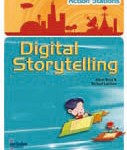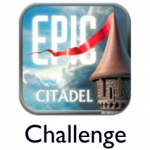Read Me Stories - more than just picture books
Here is an amazing resource for the iPad. And free of course!
‘Read Me Stories’ provides a new picture book story, with narration, every day. Your child can enjoy following the story with the narration, or read it to themselves by turning down the audio.
Yet this app provides endless opportunities for being extended in the classroom with students being able to capture images of their screen by holding down the ‘Home’ button and ‘Power’ buttons. They could;
- produce their own version of the books using ‘Keynote.’ Use the ‘Dictionary/ Thesaurus’ app to help find new words to edit the text.
- produce their own comic strips of the stories by importing pictures into the ‘Strip Design’ App.
- incorporate the above apps and then import them into ‘Reel Director’ or iMovie. This would allow the students to record their own voice overs!
- create a ‘mash’ of pages from different books. That is, take pictures of the pages before the text appears, then create your own story from a variety of different books.
- use the filters in ‘Photopad’ or ‘Strip Design’ to create a different look to the images.
- share your new creations with students in other year levels. Our Year 6 / Buddy Program would be perfect for this.
So, a great app and some ideas for how it may be used creatively in the classroom. Enjoy!
Read Me Stories - Children’s books for iPhone, iPod touch and iPad on the iTunes App Store.
| Print article | This entry was posted by Adam on May 17, 2011 at 9:24 pm, and is filed under Mobile Learning. Follow any responses to this post through RSS 2.0. You can leave a response or trackback from your own site. |