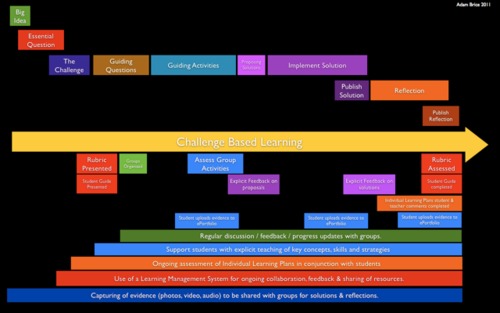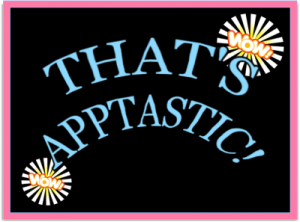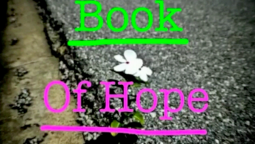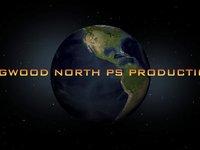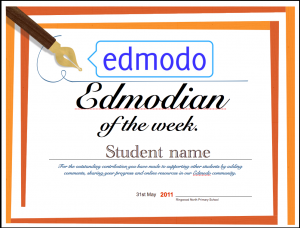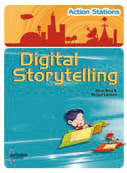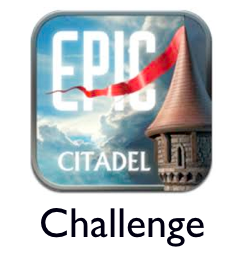Challenge Based Learning
RNPS ‘WOW’ Apple in the USA
0What a great way to end the school year from the school’s innovative work with iPads and Challenge Based Learning. 4 students created a picture book as part of their challenge on ‘Biodiversity.’ Their solution - to educate other children about our impact upon the planet and explain what biodiversity is.
Read more about their solution at the link on the school’s iPad Trial website.
Gathering Evidence With Challenge Based Learning
0

‘That’s Apptastic!’ Mobile Challenge
0Up for a challenge?
Keen to work on an exciting, creative, collaborative project with other students around the world?
Like to work at your own pace and contribute when you can?
Then read on…
Some students from Years 5/6 at RIngwood North PS have been involved in the ‘Web Elements Engaged Project’ which was devised by the State Library Schools Association of Victoria and Tony Richards from ITmadeSimple. The aim of the project was to create digital content that would help teachers and students understand some of the digitaltools available, and how to use them.
For this task, we created ‘That’s Apptastic!’ Simply, choose one app that you think is really useful for students, teachers or parents and then outline how it can be used. Each film uses the same formula;
- there is a person experiencing a problem
- friends appear with an app that they suggest will fix the problem
- a short tutorial is then shared to explain the app in more detail
- we return to our now happy group who exclaim - ‘That’s Apptastic!’
As we are an iPad 1:1 school in Years 5/6, we decided to see if we could genuinely use the iPad as a content creation device. Having an iPad1 with no camera posed a few challenges, but the students were very creative in how they worked around these issues.
This simple idea brings about a great opportunity - to get school’s from all over the world creating, collaborating, sharing and celebrating their own ‘That’s Apptastic!’ films. I have created a Vimeo group where teachers, once joined as members to the site, can upload their students work to the space. This way, we can comment on each others films and all learn from one another in the process.
So if you are up for a challenge, whether it be a small group of students, a class, or even a year level, then all you have to do is complete this criteria;
Requirements:
1. All videos must have the ‘That’s Apptastic!’ formula. Explain why you would want to use this app, how it works, and end it with ‘That’s Apptastic!’ Check out some examples.
2. All movies must be created on an iPad or iPod.
3. All music must be original compositions or used with permission.
4. Teachers must ensure all students have parent permission to have their movie uploaded.
5. Teachers are required to become a member of the group in order to upload their movies.
6. Make sure you take the time to comment on one another’s movies. What did you like about them? What have they done well? What have you learnt from their movie?
‘That’s Apptastic!’ Mobile Challenge.

Challenge Based Learning - The ‘Book Of Hope’
0
Challenge Based Learning - The ‘Book Of Hope’.
Congratulations to our ‘Book of Hope’ group from our ‘Resilience’ unit, who have just had their solutions and reflection published on Apple’s official Challenge Based Learning website.
Several groups joined to create a ‘Book Of Hope’ made up of inspirational text and moving images created by the children. This piece of art was sent to our friends at Kaiapoi Borough School in New Zealand.
Jamestown ES, another school in the USA involved in our CBL program has also contributed to our challenge. They have offered their own solution titled - ‘Jamestown CARES for Japan.’ See their great work here - http://cbl.apple.com/solution/view/42
We really are part of a global community!
The Bake Sale - Solution
0While we are well into our ‘Biodiversity’ CBL project, with some amazing work being achieved, I thought we should try and share most of the work our students have made as a part of the Term 1 focus on ‘Resilience.’
Several groups came together to organise a Bake Sale to raise money for the transportation of goods. This movie was made as a part of the groups’ solution and offers a snapshot of success. Fantastic work guys!
More outstanding examples to come so stay tuned!
What Does Challenge Based Learning Look Like?
12IMPORTANT: Please read this post and take a moment to leave a comment and share where in the world you are from. We would like our students to share in the ways their work has impacted upon other communities around the globe. Thank you.
So what does Challenge Based Learning look like?
There is a great deal of interest surrounding Apple’s Challenge Based Learning program due to its potential for creating authentic learning experiences for students. But what is it really? How is it structured? What are the benefits? How do you go about it?
Representatives from Ringwood North Primary School in Melbourne, Australia were lucky enough to be invited to Dallas, Texas in January 2011 to attend a Challenge Based Learning Project with schools from the USA and Canada. To be able to collaborate and work with so many talented and dedicated educators was an amazing experience. But this was only the beginning of our journey.
We were faced with implementing a new program that we were still coming to grips with, a program that needed to cater for 138 Year 5/6 students, kicking off at the very beginning of a school year, a new teaching team and a new building. While waiting for leases and equipment to be finalized, this project was completed without desktop computers or projectors/screens. Fortunately our students have their own iPads - so this really was testing what was possible with these new devices.
We decided to focus on the Big Idea of ‘Resilience’ and after much questioning, came to the Essential Question of ‘How do communities overcome adversity?’ With so many devastating natural distasters occurring in Australia at the time, we felt it was important that our students investigate this topic. In a time of great adversity, the human spirit often shines, and out of something horrible, there are stories and examples of strength and bravery. The final step was to issue a challenge, a statement - ‘Help a community recover from a natural disaster.’
From this point, student groups brainstormed ‘Guiding Questions’ and developed activities to investigate the answers. They then presented their findings to one another.
We setup collaborative working spaces in Edmodo, which was a vital ingredient. This space allowed our students to easily collaborate, share ideas, links, resources and ask one another, not just the teachers, for help. This allowed them to work on the projects when they got the chance to. The way our students are now working within this secure space is amazing. They are taking care with their spelling and punctuation, while being supportive, resourceful and creative - all the while learning about the etiquette of working in a digital environment.
Students then present a number of proposals for their solutions. We set up an interview space where they would run through their ideas, how they were going to measure their successes and what were the steps they needed to work on next. We used Google Docs for sharing these solutions with the students and other groups to ensure we knew where all of the groups were at.
Online galleries were used to share images and videos. Teachers and students became experts at gathering a variety of data, from work samples via the student ePortfolio or website they created, to photos and videos of student learning in progress, to audio and video reflections by the students.
There was such a variety of solutions embarked upon, it was truly inspiring. The students had creative and exciting ways of tackling the challenge - most of which we as teachers would not have come up with or thought possible. Digital books, websites, friendship bracelets, murals, artworks, tree planting ceremonies, bake sales, and book collections were just some of the solutions the students were responsible for.
Once their solutions were implemented, the students began to piece together the evidence of their learning and their experiences to create reflections on their content, process and product.
The key to the project is the questioning and investigation that takes place prior to any solution being implemented. The process is just as important as the content and any product that is produced. Getting our students to reflect along the way and not just at the end of the challenge was also an important part of their projects.
Another key focus is on challenging and supporting the students, getting them to take responsibility and being aware that they may not reach their ultimate goal. This in itself is a lesson to be learnt. If we didn’t complete our challenge, why not? What needs to be done next time to ensure it is achieved?
We have created this film as a snapshot of our journey over the first term through our involvement with Apple’s Challenge Based Learning Pilot Program. This movie was a part of the requirement of being in the program, but has proved to be an amazing snippet of how our students approached this task. It does not have every challenge covered, as it would have turned into a feature film! But hopefully, even with its shaky camera work and rough edges (which was captured and collected by both students and teachers), it manages to capture the spirit of what CBL is all about.
We are so proud of the way our students approached this challenge, and the way in which they have become more aware of life beyond themselves. Their collaborative work, leadership skills and desire to succeed was inspiring. More importantly, it has been the fact they now realise they can do something to help those more unfortunate than themselves, even though they are still in primary school.
Congratulations to our talented students, dedicated teachers and supportive parent community for their enthusiasm and support with this program.
Kids can make a difference!
Technical Stuff:
I have had a number of people ask about the actual making of the movie. Out of interest, the movie was made using flip cameras, iPhone , and a Sony HD camera, the video was edited in iMovie 11 and the music recorded with Garageband. The last music track was my first go at recording real instruments in Garageband on the iPad. Using an iRig, I recorded 4 guitar tracks, a bass guitar track, and then added the drums. The last track took about 20 minutes to finish. Love the iPad!
Time For Change - Challenge Based Learning Project
0Time For Change
Helping you help the world reduce its carbon footprint.
After the amazing success of our Challenge Based Learning project on the Big Idea of ‘Resilience’ the Years 5/6 students at Ringwood North PS are now well into their new challenge. The concept we have been focusing on this term is ‘Biodiversity’ and our challenge is to ‘Reduce our carbon footprint.’
While an involved and complex concept, our students have hit the ground running. This term, after already having gone through the process, they are continuing to develop their original ideas, teamwork, independent learning skills and leadership. We are all very proud of their work so far.
This website is only a few days old and has a number of groups collaborating and contributing to it. It will be another way for our students to share their understanding of this topic and promote change in our community. The students contributing have planned a wide variety of topics to share, from definitions of biodiversity, to movies, reports, web links and even app reviews.
Their thorough understanding of the topic is already evident in these early posts.
We hope you call back regularly, follow our progress and take the time to leave a comment.

Challenge Based Learning & Our Little Edmodians
2While reading through the Edmodo website, I read about another school from the USA also involved in Challenge Based Learning project that my school is in. It was great to read about their experiences and the successes they have had as part of the CBL trial. As the article discusses the use of Edmodo in a Challenge Based Learning environment, it also made me reflect upon our use of Edmodo, and how we have used this amazing tool in a real and relevant way to complete our challenges. You can read more about their great work here.
For us, trying to get your head around a new framework, as well as training our teachers and getting organized at the commencement of a new school year were big challenges. We needed to get the students collaborating more often than just at school times for this to work. We predicted we would not have time to train up students on how to operate and manage a wiki, CMS or some other network solution. Add to the mix we are trialling the use of iPads for each of our Year 5/6 students involved in the project.
Enter Edmodo..
While I had looked at Edmodo before, having an authentic reason to use it brought me to revisit it. It was no doubt one of the keys to the success of our project.
Our students immediately figured out the intuitive nature of the setup and were straight into it. They have used Edmodo to update progress to teachers and one another, share resources and keep track of their progress. Assignments can be set, polls can be created and it has proven to be an amazing way for staff and students to provide quality feedback for one another. The way our students have respected this ‘professional’ working space has been outstanding - to support one another, ask for help, clarify their tasks, share links, seek teacher help and praise one another on their efforts.
Edmodo has also been a tool for our teachers to use for the assessment of literacy. Students want to write and compose posts to share. They are becoming more detailed with their writing, engaging in discussions, while taking more care with their spelling and punctuation knowing that they have a large and ‘real’ audience. There is nothing more powerful than one student telling another one to take more care with their writing!
Our students have also responded positively to our new award - “Edmodian Of The Week!” This award goes to one student each week for the way in which they have conducted themselves in the group. We want to acknowledge those who are contributing productively, sharing their learning, resources, and supporting others, offering encouragement, and demonstrating leadership.
And with the latest release of the Edmodo app, access is only a touch away on the iPad.
So a big thanks to Edmodo for creating such an amazing tool specifically for schools. We continue to use Edmodo in our new CBL challenges, as well as extend it to organizing new groups for homework, subject areas, etc. We are also trialling a small group of parents online as a way of improving communication throughout this area. Already our small ‘test’ group have ‘figured it out’ without too much of a fuss and seem to be positive about it. The possibilities are endless.
I really look forward to the day when we can upload a picture, document, pdf etc straight from the iPad. This is the only thing we cannot do straight from the device. Yet, I look forward to the future developments of Edmodo, as it sounds as though there are some impressive updates ahead.
A New Challenge - Biodiversity
0Students at Ringwood North PS are well into their ‘Reduce Your Carbon Footprint’ challenge as part of our ‘Challenge Based Learning’ program and are relishing the opportunity to further develop their skills. They now have a much clearer understanding of their expectations, which has led to some amazing improvements in their efficiency and effectiveness in tackling this challenge. Having such a wide variety of resources has also made a big difference this time around in helping groups get started.
The following movie is a fantastic summary of many of the concepts we have been discussing and a great resource to share with students. There is something about representing a difficult concept in a simple and visual way that tends to capture our attention. The students form the Vancouver Film School have done a brilliant job of combining colour, movement and music with factual information, which compels us to rethink the way we are managing our home and hopefully promote some sort of change in our communities.

Scooping the web - Challenge Based Learning Resources
0
Challenge Based Learning Resources | Scoop.it.
Several months ago I came across a program still in beta called ‘Scoop.it.’ Rather than shout out straight away, I thought I would give it some time to see if I continue using the program. After several months, and a few improvements later, I am still a keen user of Scoop.it!
So what is it? Basically, it is a form of visual bookmarking tool, but that is really underselling its variety of uses. The social nature of this program and its extensive search functions is what sets this tool apart from others.
Scoop.it allows you to create a ‘site’ where you can store links to resources. It has the capacity to search key terms from social media sites such as Twitter, Youtube, Digg to name a few, which can then be easily added to your page. It also allows you to ‘follow’ and other people’s ‘scoops’ and even offer recommendations for their page.
One of the big advantages for me is the visual nature of the page. You can easily insert images to represent each site, add a description of the resource and choose the size and layout of the link in your ‘site.’
I have been using Scoop.it for a variety of situations;
- gathering resources shared from the tweet stream when in a conferences. You can easily ‘scoop’ links from hashtags and add them to a site you create for the conference. You can then share this collection of links with everyone. Better yet, other Scoop.it members could even add to your page! Rather than all having our own collection of links, we can share and recommend links to one central place
- creating visual bookmarks for our primary school students. One link added to our school website and there is a huge library of links for the students and teachers to explore. The visual nature of it makes it easy, even for our Preps, to find what they are after
- creating a library of iPad apps for our iPad trial at school
- creating collections of resources for further reading and research
- sharing links as I post them to Twitter and now even WordPress
- following other people’s Sccops
I have linked this page to my library of ‘Challenge Based Resources’ that I have started to collect so as to give you an idea of what it can do. I look forward to sharing links with you, and receiving some recommendations from you, if you join Scoop.it!