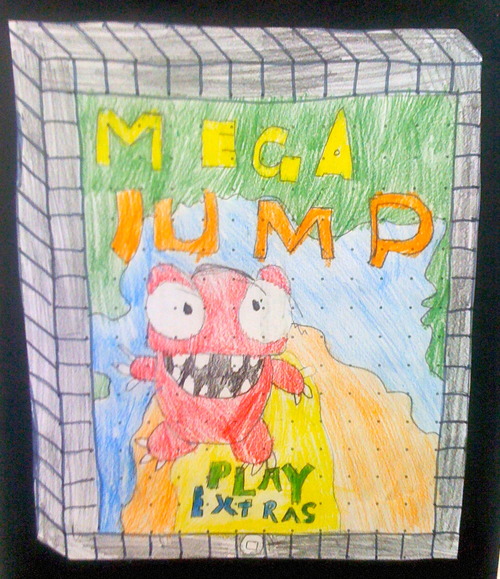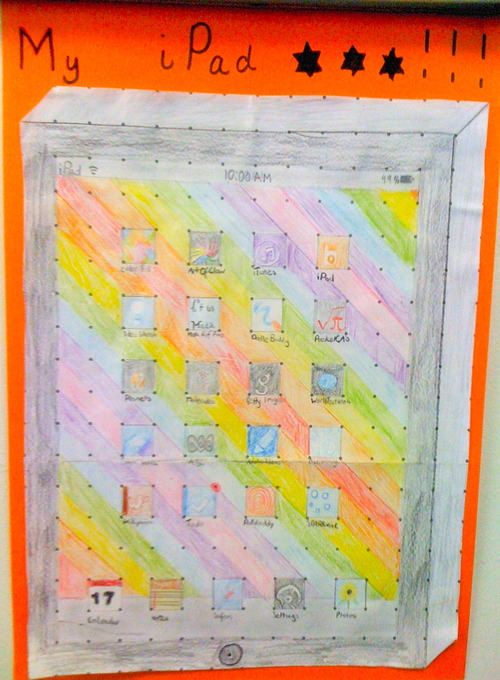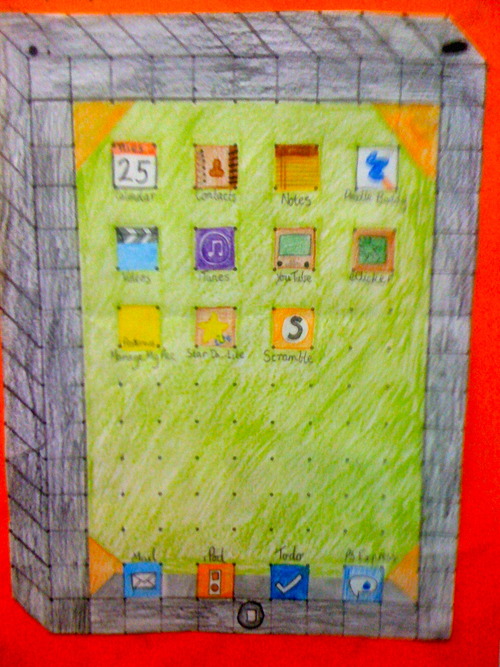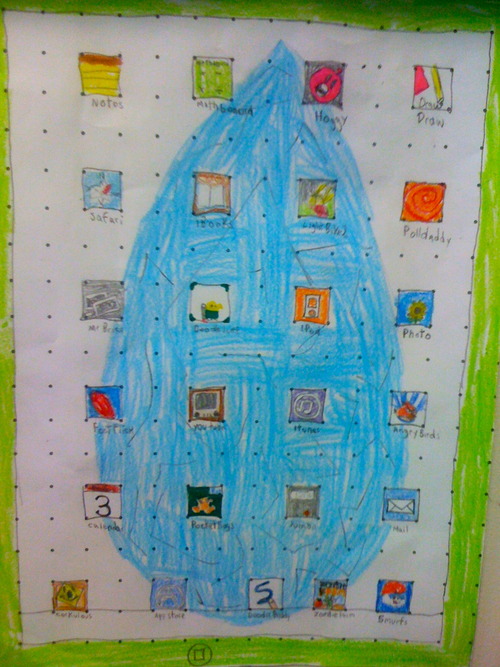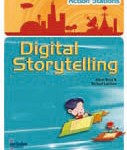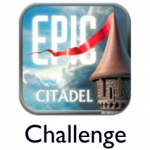Mobile Learning
Everything relating to using mobile devices to enhance learning.
Be Our Guest… iPads & CBL
Mar 19th
It was great to have the opportunity to visit Ringwood SC and the Victorian College of the Arts SC to see how iPads are being utilised in different settings. The tour once again highlighted to me the amazing work and engagement the students have with the device.
Having the opportunity to sit and discuss the trial schools’ experiences and have time with Stephen Heppell was inspiring and invaluable. From our discussions, several key points became clear to me that truly utilise the iPads to their maximum potential;
- the curriculum with which our students are presented. Is there the chance for students to collaborate, support one another, justify their opinions, demonstrate what they are capable of all within a challenge that connects with them and is real? iPads and other forms of technology really take a place in the background when our students are engaged in a topic or concept. The technology truly becomes a tool which supports and extends the learning. This is how it really should be. This is why our Challenge Based Learning project has been so rewarding.
- the workspace. Allowing our students to work in and with the working areas when and where they need to complete their challenge is so important. Allowing the students to ‘interact’ with their environment is so important. Whether it be simply being able to reorganise furniture to suit their learning needs - bringing seats together to collaborate, or finding a space to sit and work quietly, workspaces need to be flexible.
Attached are some reflections by the iPad Trial Team after their visit to our Years 5/6 area and having had the opportunity to chat with our students about the work they are doing with Challenge Based Learning. It’s always great to hear honest feedback from visitors to our school.
I encourage you to spend a few moments listening to their feedback on how our students are learning.
Disaster Radar for iPhone, iPod touch and iPad on the iTunes App Store
Mar 17th
Disaster Radar for iPhone, iPod touch and iPad on the iTunes App Store.
Disaster Radar is a real-time world wide natural disaster and emergency monitoring app. With our students focusing so closely on the impact disasters has on communities through our Challenge Based Learning unit, this app has a wealth of information. It will help support our studies in the classroom on literacy, numeracy, geography and science.
Worth a look if you have been covering some aspect of the recent disasters in your classroom.
Time To ‘Buddy’ Up -Animals Counting Writing Game
Mar 2nd
Each week our Year 6 and Prep Buddies are scheduling time to catch up as a way of supporting our new students to the school. A regular part of their catch up time has been investigating the various uses of the iPads.
Our Preps are loving the fact they can get hands on, and investigate a whole range of applications. The variety of apps means there is something to cater for all ability levels.
Our Year 6s are also getting a great deal out of their time together, as they learn to prepare ‘mini lessons’ for their buddies. The students have been investigating a range of apps for their Prep buddy, and are then getting them to complete an activity during one of their sessions.
‘Animals Counting Writing’ has been an app that has proved popular with both age groups. The Year 6s have found this app to be really helpful in going through some of the most basic concepts with their buddy. The app provides opportunities to investigate numbers, letters, words and colours while providing auditory and visual support.
And it’s free!
Skill Builder Spelling
Mar 2nd
Skill Builder Spelling is a very basic app that is proving to be useful as a part of our literacy program. And while it is free, it is a bargain!
Skill Builder Spelling allows students to create up to 10 individual spelling lists that they can practice. Once the words are entered, the students can then choose ‘Jumbled’ or ‘Classic’ mode.
‘Classic’ allows students to practice their words by showing it once, then removing the word once they start typing. ‘Jumbled’ on the other hand keeps the letters on the screen at all times, yet they are out of order. The student has to decode the word to spell it right.
There is a basic summary of your time and score, but more importantly a run down of the words you spelled incorrectly. With the ability to ‘capture’ an image on the iPad by holding down the Home and Power buttons at the same time, it becomes very easy to gather evidence of a child’s spelling progress.
Worth having a look at.
Ringwood North PS Case Study at the ‘iPads For Learning’ Website
Feb 16th
Ringwood North Primary School has featured in a Case Study on schools involved in the Victorian iPad Trial. This report has been published by the Victorian Department of Education on their new iPad Trial website and provides an insight into just some of the work we have been trialling with the iPads.
The website is a fantastic resource for anyone interested in iPads in education and highlights the great work already underway in Victorian schools. The website is being updated regularly and will be worth revisiting on a regular basis.
We would love to read your comments on the article, so please feel free to comment or ask questions..
Well done to all of the teachers, students and parents for their role in the success of this program at Ringwood North PS.
Stay tuned for more updates regarding the trial.

An ‘Epic’ Experience With ‘Epic Citadel’
Jan 17th
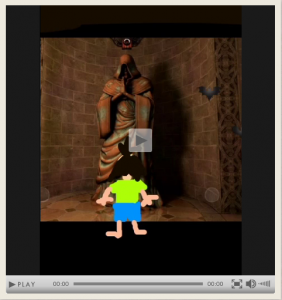 Having the opportunity to reflect upon the ‘Epic CItadel’ Challenge that we undertook in 2010, we achieved a number of unexpected outcomes throughout the course of the program. We set out initially to explore the use of iPads as a creative tool for digital storytelling through the use of games and a wide variety of apps.
Having the opportunity to reflect upon the ‘Epic CItadel’ Challenge that we undertook in 2010, we achieved a number of unexpected outcomes throughout the course of the program. We set out initially to explore the use of iPads as a creative tool for digital storytelling through the use of games and a wide variety of apps.
Yet, as the project developed, it became more about the connections being made through the use of technology. Students and teachers from opposite sides if the globe collaborating on this project, sharing ideas, providing feedback for one another’s work, and as a teacher, having the opportunity to work with other enthusiastic educators - although we have never actually met!
At the recent Learning Without Frontiers Conference held in London during January 2011, Time Rylands (@timrylands), well known for his work with game based learning, highlighted the use of Epic Citadel as a tool for creative storytelling.
During a busy week, Tim also presented with Simon Widdowson (@xannov) and Kevin McLaughlin (@kvnmcl), another two of our talented contributors to the challenge, to share their experiences with educators at BETT. I have no doubt all in attendance would have been blown away by the quality and creativity of the students work, as well as been inspired by the enthusiasm and dedication of Tim, Simon and Kevin.
It has been exciting to see the interest in this project, and where schools in other parts of the world have taken this challenge. It has provided many memorable teaching moments in my class, as my students shared in the successes of their English colleagues, enjoyed making comments on their work, and sharing their own ideas with people from all over the world.
So, a big thankyou and congratulations to everyone who has been involved in the project. I feel it has highlighted what our students can achieve when we promote curiosity, creativity and collaboration in the classroom.
iPad Home Screen Challenge
Dec 13th
In this activity, students in my Year 4 class investigated spatial concepts such as perspective, enlarging, reducing, 2D and 3D shapes, by recreating their home screen using pencil and paper. The students did an amazing job of recreating their iPads through these illustrations, and have added some excellent detail to the apps.
The kids really enjoyed completing this task and then sharing their creations with one another.
Flipping Awesome! Flip Camera & The iPad
Nov 26th
Today a number of students at my school began a ‘Web Elements Project’ with Tony Richards from ITmadeSImple. In this project, the students will be developing a variety of tutorials for teachers and students across the state of Victoria. These resources will eventually be made public for everyone to share. A great idea.
The students enjoyed working with Tony and demonstrated how competent and creative they are already with their iPads. I was very proud of their efforts.
One big discovery that we made was the new update to the iPad (4.2) allows you to upload your video footage from the flip camera straight onto the iPad via the USB connector. So what? This is a massive deal as we do not need to bother with transferring or converting big movie files via a service like Dropbox in order for the students to start editing the footage. Within moments, the students were editing the footage they had just shot.
On a more disappointing note, we found the Blue Yeti USB microphone no longer works. Very disappointing for all of those owners wanting to record audio straight onto their iPads.
It wan great to share this geeky moment with Tony. We really enjoyed working with him today and look forward to catching up with him again next year.

A First Look: iOS 4.2 on iPad
Nov 23rd
First Look: iOS 4.2 on iPad - Software - Insight.
When you first turn on your updated iPad, it all looks the same. But with some closer analysis, there are some great additions to the software.
This article from ZDNet is a really good summary of some of the new features added to the latest update of the iPad. There is a picture with some text below describing the new feature.
The kids at school will be pumped to know one of our favourite apps, ReelDirector, now allows you to copy across music from your music library into their creation. This means podcasts and movies can now have a soundtrack easily added. This was one of the most frustrating things for us with the iPad.
As new features are discovered, we will let you know. Or, even better, if you find something new, please add a comment to this post.

Apple - iOS 4.2 Software Update
Nov 23rd
Apple - iOS 4.2 Software Update.
In the old days, you would head down to the local computer store and purchase a CD-Rom anywhere between $70 - $100 for new software or updates.
In today’s world, updates, which really means improvements, to software are regular and free. While the updates may seem regular and annoying in trying to keep up with them, just cast your minds back to how it used to be…
This update to the iPad is a pretty big deal.
The links to this post outline some of the changes, but many won’t really become more obvious until you start using the new software.
I have just downloaded the update and so far everything is working fine - and there are some awesome features added. But to get started, here’s what you need to do;
1) Plug your iPad into your computer
2) iTunes should open up, otherwise open iTunes manually.
3) You may be asked to update iTunes as there is a new update.
4) Click on the ‘iPad’ icon in the left hand column.
5) Sync your iPad first. This will back up all of the apps and media on your iPad to the computer.
6) Click the ‘Update’ button.
7) The update may take a while, so be patient.
Over the next few posts here at the site, we will be looking at some of the new features, so stay tuned.