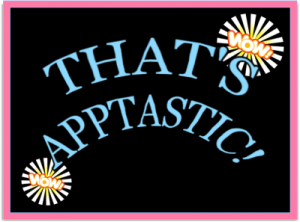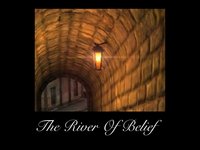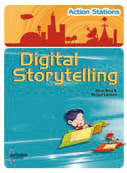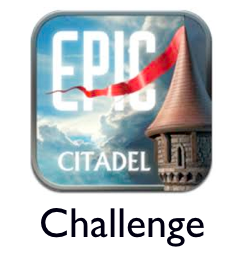Mobile Learning
Everything relating to using mobile devices to enhance learning.
Look Mum - No Cables! iPad2 Mirroring In The Classroom
1We had a big day last week.
A day when long term planning in a school and taking a measured risk paid off.
Let me explain…
One of the most underrated and significant developments of iOS5 has been the ability to mirror the iPad2 onto any screen via AppleTV. This development signifies a break away from the shackles of cables and allows the iPad, iPod or iPhone to become an even more natural addition to the classroom.
Yet our decision to invest in this concept started many months ago, when mirroring was still a rumor.
Ringwood North Primary School was allocated a new learning space as part of the ‘Building The Education Revolution’ initiative in 2010. At the commencement of the 2011 school year, we had a brand new space waiting to be fitted out with ‘interactive’ resources in every classroom. As we waited for our funding to be finalised, our Years 5/6 area embraced the new learning spaces around them.
A new area, new teaching team and 138 students on a 1 to 1 iPad program with no projectors or displays. Interesting!
The months that followed proved challenging at times, but allowed us to see the how the students and teachers interacted with a new space without the predefined notion of allocated display spaces. Teachers and students were forced to utilise the space, collaborate and interact without relying upon projectors or interactive whiteboards.
This is one key area that is often overlooked in relation to the iPad. The ability for individuals and small groups to interact and share their new found knowledge through such a portable and powerful device.
Instead of investing heavily in interactive whiteboards that would not have met the needs of all students in the area, we decided to place LED TV screens in spaces where the teachers and students had been naturally congregating. The brightness of the room was also a contributing factor, as projectors were not cutting through the light as well as the energy efficient LED screens. With less labour involved in setting them up too, we were able to fit out 8 learning areas.
In retrospect, this was a bit of a gamble, as at this stage, mirroring on the iPad was still a rumor. But with the iPads on a 1 to 1 basis, it seemed crazy to have students interacting with an expensive board out the front of a classroom.
So today was the day when it all finally came together. Teachers still wanted a specific space to excplicitly teach, but were also able to setup other areas within the open plan to create a more official presentation area, or small, guided group workstations.
Setting Up & Managing The AppleTV
Education loves proxies. This causes issues with the AppleTV. At home, within seconds, you are tapping into some amazing content from all across the globe. If you are in education, unless you have a connection bypassing the proxy you will struggle to get internet. Craig, our school tech, and I spent some time brainstorming this issue, so any suggestions or comments would be appreciated in comments to this post.
Other suggestions for mirroring AppleTV in a real school…
- rememember to update your device to iOS5 first!
- you need the latest software on your AppleTV.
- If you can’t get internet on the AppleTV because of your school proxy, plug in a micro USB cable to the port in the back of the AppleTV, with the other end to your computer. This should open iTunes on your computer, just like an iPhone, iPad or iPod does. You then simply follow the instructions to update the software. The other option is take them home to update, or risk setting up your own connection that bypasses the proxy.
- Give each separate AppleTV a different name and it’s own password.
- Unless you want students from all over the school accessing the AppleTV at anytime, keep the password with the teacher. I thoroughly enjoyed sharing one of my favourite movie lines ‘Ignore the man behind the curtain…’ from the Wizard of Oz as I overtook an AppleTV while using Photobooth from another part of the building! If the students need to display their work, it may be safer to have them share their work on the teacher’s iPad2 via something like Dropbox.
- On your iPad, double click to reveal the apps you have open at the bottom of your iPad. Swiping left to where your iPod/music resides will now reveal a new button. Press the button, select the AppleTV you wish to connect to and select ‘Mirroring: On”
And finally, cheers from the teachers and amazement from the kids as we are free from the limitations of cables and dongles. Within moments, staff were jumping on the AppleTV sharing some of the great work they had been doing in the classroom, and showcasing some of the new apps they had found. The technology became invisible.
And that is what it is all about!

‘That’s Apptastic!’ Mobile Challenge
0Up for a challenge?
Keen to work on an exciting, creative, collaborative project with other students around the world?
Like to work at your own pace and contribute when you can?
Then read on…
Some students from Years 5/6 at RIngwood North PS have been involved in the ‘Web Elements Engaged Project’ which was devised by the State Library Schools Association of Victoria and Tony Richards from ITmadeSimple. The aim of the project was to create digital content that would help teachers and students understand some of the digitaltools available, and how to use them.
For this task, we created ‘That’s Apptastic!’ Simply, choose one app that you think is really useful for students, teachers or parents and then outline how it can be used. Each film uses the same formula;
- there is a person experiencing a problem
- friends appear with an app that they suggest will fix the problem
- a short tutorial is then shared to explain the app in more detail
- we return to our now happy group who exclaim - ‘That’s Apptastic!’
As we are an iPad 1:1 school in Years 5/6, we decided to see if we could genuinely use the iPad as a content creation device. Having an iPad1 with no camera posed a few challenges, but the students were very creative in how they worked around these issues.
This simple idea brings about a great opportunity - to get school’s from all over the world creating, collaborating, sharing and celebrating their own ‘That’s Apptastic!’ films. I have created a Vimeo group where teachers, once joined as members to the site, can upload their students work to the space. This way, we can comment on each others films and all learn from one another in the process.
So if you are up for a challenge, whether it be a small group of students, a class, or even a year level, then all you have to do is complete this criteria;
Requirements:
1. All videos must have the ‘That’s Apptastic!’ formula. Explain why you would want to use this app, how it works, and end it with ‘That’s Apptastic!’ Check out some examples.
2. All movies must be created on an iPad or iPod.
3. All music must be original compositions or used with permission.
4. Teachers must ensure all students have parent permission to have their movie uploaded.
5. Teachers are required to become a member of the group in order to upload their movies.
6. Make sure you take the time to comment on one another’s movies. What did you like about them? What have they done well? What have you learnt from their movie?
‘That’s Apptastic!’ Mobile Challenge.

Factor Samurai
0
Step aside Fruit Ninja, here’s an app that is lots of fun, will help you better understand tables, factors, prime numbers/factors - and it’s all free (well, at least for the moment).
Factor Samurai is another one of those apps that is a really simple idea, but very effective. Basically numbers are thrown into the air or drop from the top of the screen. If it is a prime number you leave it, if it is not, you attack it with your samurai sword.
If you have a ‘swing’ and the number is a prime number, you hear a clang like you have hit stone, and you lose a life. If it is not a prime number, then the factors drop from it. If the number can be broken down again, keep swinging!
This is a great game because it is challenging the player to think mathematically on so many levels. From having an understanding of basic mental computation, to recognizing prime numbers and breaking numbers down to their prime factors, this game also also has 3 levels to keep you coming back for more.
Definitely worth a look.
The River Of Belief
1Earlier this year (2011), students at Ringwood North PS were invited to attend the ‘Innovations Showcase’ run by the Victorian Education Department. Rather than stand around all day, we set our students to work.
Their challenge was to revisit the ‘Epic Citadel’ app and use it to create their own story. With further developments and upgrades to apps, we focussed on getting the students to include themselves in the story. We did this by using the app ‘Strip Designer.’ This is only one feature in a whole range of options with this app. So, with interested teachers swarming and a lot of noise, one of our talented students, Brooke, created this amazing story.
She has used the apps ‘Epic Citadel’, ‘Strip Design’, ‘Keynote’ and ‘Doodle Buddy’ to create this animated picture book. I especially like the way she has manipulated some of the pictures to create a night scene. Very clever. Just another example of what our amazing young learners are capable of. And to think the majority of this task was completed by the end of the day. Outstanding work!
That’s Apptastic! - Read Me Stories
0Towards the end of 2010, students from Ringwood North PS were invited to be a part of the WEE (Web Elements Engaged) Project. This project was run in conjunction with the ‘State Library Association of Victoria’ and the ‘Department of Education and Early Childhood’ in Victoria. The aim of the project was to develop Web 2.0 resources for teachers and students that could be uploaded to the Department’s ‘FUSE’ website, to support the effective use of ICT in the classroom.
This project came at a unique time for our school - a time when we were looking to really extend what was possible with our 1:1 iPad trial. Up until this point, iPads were still being discussed as only a tool for accessing content, and so, we used this opportunity to embark on a challenge that highlighted the use of the iPad as a creative tool.
We chose to look at creating a series of tutorials which could fit under the heading of ‘That’s Apptastic!’ The basic idea was the students were going to solve everyday problems for students and teachers by sharing their knowledge of specific apps, which would ultimately make life easier. The last part of the challenge was that the entire production needed to be completed using only an iPad.
The example above was made by Cassie, Rachael and Keeley in Year 5. It was amazing to see their ideas come to life, and the way they used the technology to complete the task. Besides the storyline and outstanding acting, one of the most amazing things I saw was the girls create their own ‘sets’ or backgrounds in the app ‘DoodleBuddy’ and then project them onto a wall. They then proceeded to act out their roles in front of their original backgrounds and do a fantastic job of completing the task. Everything, from the poster frame to the final film was created by these talented students.
Congratulations to the girls on an outstanding job and we hope this tutorial helps other students and teachers to utilize the benefits of this app.
Also a big thanks to Tony Richards from ITmadesimnple (@ITmadesimple) for his support and work in getting this project off the ground.
That’s Apptastic!
Taking On The Math Ninja!
0There are a few ‘Math Ninja’ games about and the good news is they are all fantastic for practicing your mental computation. However, it seems for a limited time only, the ‘Math Ninja by Kittypad’ game is free.
It is amazing how addictive maths can be when presented in an interesting format. One of the best things about ‘Math Ninja’ is its scope, in that it can cater for all ability levels. You can select a specific operation, as in addition, or a combination of all four. Then you have the different levels of difficulty to work through. I’m pretty sure many parents out there would struggle with the final levels in each section.
So, why not download the ninja and take on the challenge?
iPad Entrepreneurs
0

Apples For Kids - Episode 9 - Share Them Apples!
0The ‘Apples For Kids’ podcast has taken a different path and is wanting to get teachers, students, educational leaders and app developers to contribute to the podcast.
Record a 60 second audio file of an idea, review or suggestion for something you are using successfully in the classroom. Then email it to me for inclusion into the podcast. It will be great to hear of your creative ideas and hopefully get some regular contributors.
Have a listen to episode #9 then visit http://applesforkids.org/archives/377 to get more information on how to contribute.
Looking forward to your input.
The Tradition Continues - Tour de France App
0Via Scoop.it - iPads in Education Resources
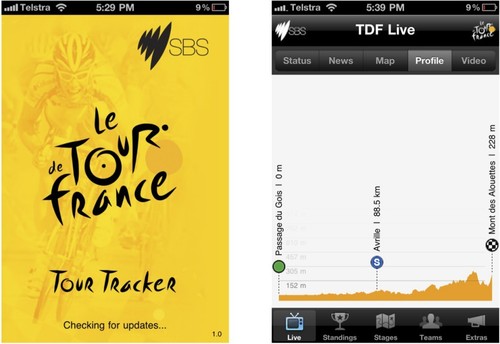
Wanting to view the latest coverage of the 2011 Tour de France but can’t access the coverage on the tv? Or are you are caught in a cold winter in the southern hemisphere and are depriving yourself of sleep to catch a glimpse of the Tour? Then this is the app for you!
This free app provides you with a live HD quality feed of the coverage provided on SBS, but also statistics, updates and visuals giving you more information than ever before. For me, this highlights what a good app is all about - the ability to extend the viewing experience and allow me to interact with the information being presented as it happens. There could be some creative uses for this app in the classroom, especially Physical Education.
Show original
What Does Challenge Based Learning Look Like?
10IMPORTANT: Please read this post and take a moment to leave a comment and share where in the world you are from. We would like our students to share in the ways their work has impacted upon other communities around the globe. Thank you.
So what does Challenge Based Learning look like?
There is a great deal of interest surrounding Apple’s Challenge Based Learning program due to its potential for creating authentic learning experiences for students. But what is it really? How is it structured? What are the benefits? How do you go about it?
Representatives from Ringwood North Primary School in Melbourne, Australia were lucky enough to be invited to Dallas, Texas in January 2011 to attend a Challenge Based Learning Project with schools from the USA and Canada. To be able to collaborate and work with so many talented and dedicated educators was an amazing experience. But this was only the beginning of our journey.
We were faced with implementing a new program that we were still coming to grips with, a program that needed to cater for 138 Year 5/6 students, kicking off at the very beginning of a school year, a new teaching team and a new building. While waiting for leases and equipment to be finalized, this project was completed without desktop computers or projectors/screens. Fortunately our students have their own iPads - so this really was testing what was possible with these new devices.
We decided to focus on the Big Idea of ‘Resilience’ and after much questioning, came to the Essential Question of ‘How do communities overcome adversity?’ With so many devastating natural distasters occurring in Australia at the time, we felt it was important that our students investigate this topic. In a time of great adversity, the human spirit often shines, and out of something horrible, there are stories and examples of strength and bravery. The final step was to issue a challenge, a statement - ‘Help a community recover from a natural disaster.’
From this point, student groups brainstormed ‘Guiding Questions’ and developed activities to investigate the answers. They then presented their findings to one another.
We setup collaborative working spaces in Edmodo, which was a vital ingredient. This space allowed our students to easily collaborate, share ideas, links, resources and ask one another, not just the teachers, for help. This allowed them to work on the projects when they got the chance to. The way our students are now working within this secure space is amazing. They are taking care with their spelling and punctuation, while being supportive, resourceful and creative - all the while learning about the etiquette of working in a digital environment.
Students then present a number of proposals for their solutions. We set up an interview space where they would run through their ideas, how they were going to measure their successes and what were the steps they needed to work on next. We used Google Docs for sharing these solutions with the students and other groups to ensure we knew where all of the groups were at.
Online galleries were used to share images and videos. Teachers and students became experts at gathering a variety of data, from work samples via the student ePortfolio or website they created, to photos and videos of student learning in progress, to audio and video reflections by the students.
There was such a variety of solutions embarked upon, it was truly inspiring. The students had creative and exciting ways of tackling the challenge - most of which we as teachers would not have come up with or thought possible. Digital books, websites, friendship bracelets, murals, artworks, tree planting ceremonies, bake sales, and book collections were just some of the solutions the students were responsible for.
Once their solutions were implemented, the students began to piece together the evidence of their learning and their experiences to create reflections on their content, process and product.
The key to the project is the questioning and investigation that takes place prior to any solution being implemented. The process is just as important as the content and any product that is produced. Getting our students to reflect along the way and not just at the end of the challenge was also an important part of their projects.
Another key focus is on challenging and supporting the students, getting them to take responsibility and being aware that they may not reach their ultimate goal. This in itself is a lesson to be learnt. If we didn’t complete our challenge, why not? What needs to be done next time to ensure it is achieved?
We have created this film as a snapshot of our journey over the first term through our involvement with Apple’s Challenge Based Learning Pilot Program. This movie was a part of the requirement of being in the program, but has proved to be an amazing snippet of how our students approached this task. It does not have every challenge covered, as it would have turned into a feature film! But hopefully, even with its shaky camera work and rough edges (which was captured and collected by both students and teachers), it manages to capture the spirit of what CBL is all about.
We are so proud of the way our students approached this challenge, and the way in which they have become more aware of life beyond themselves. Their collaborative work, leadership skills and desire to succeed was inspiring. More importantly, it has been the fact they now realise they can do something to help those more unfortunate than themselves, even though they are still in primary school.
Congratulations to our talented students, dedicated teachers and supportive parent community for their enthusiasm and support with this program.
Kids can make a difference!
Technical Stuff:
I have had a number of people ask about the actual making of the movie. Out of interest, the movie was made using flip cameras, iPhone , and a Sony HD camera, the video was edited in iMovie 11 and the music recorded with Garageband. The last music track was my first go at recording real instruments in Garageband on the iPad. Using an iRig, I recorded 4 guitar tracks, a bass guitar track, and then added the drums. The last track took about 20 minutes to finish. Love the iPad!